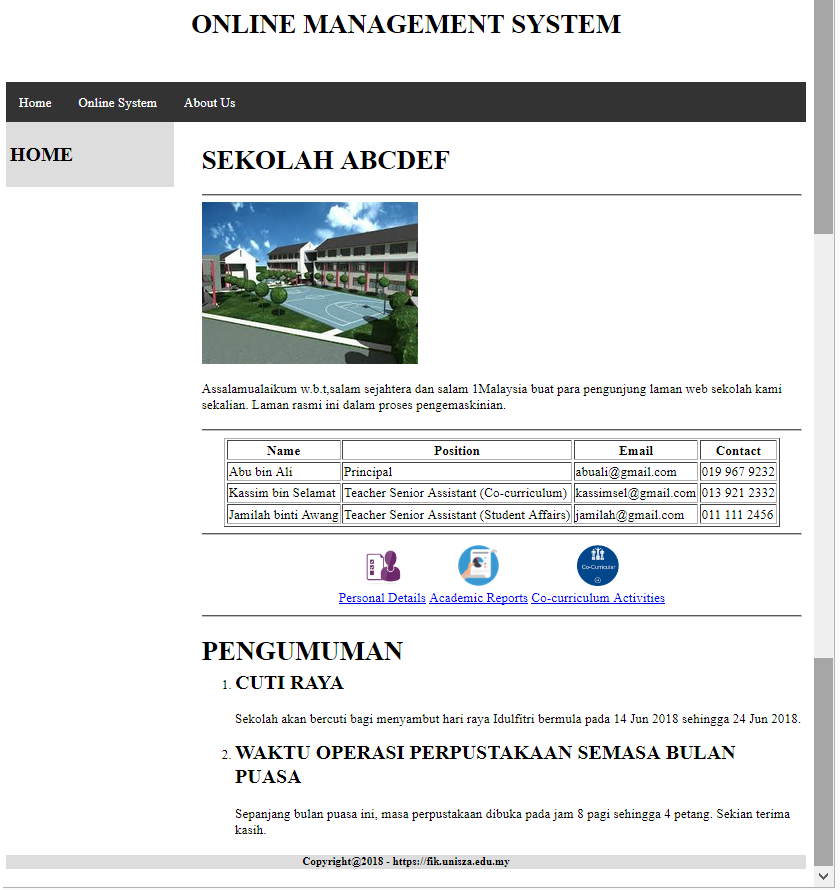CSS - mystyle.ini
Based on external CSS file of "mystyle.css", the following code will create a layout with a header, two-column body and a footer as shown below.
|
<!DOCTYPE html> <html> <head> <link rel="stylesheet" type="text/css" href="mystyle.css" /> </head> <body>
<div class="header"> <h1>ONLINE MANAGEMENT SYSTEM</h1> </div>
<!-- put your menu here-->
<!-- content here--> <div class="leftcolumn"> <h2>SYSTEM NAME</h2> </div> <div class="rightcolumn"> <h1>SYSTEM MAIN PAGE</h1> </div>
<div class="footer"> <h5>Copyright@2018 - https://fik.unisza.edu.my</h5> </div>
</body> </html> |
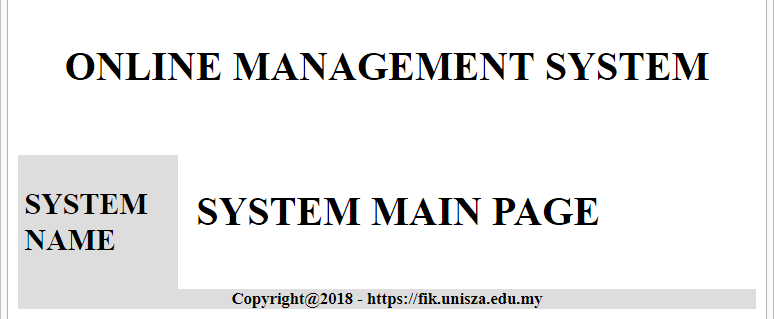
Re-design your Activity 1 website layout as the following. Use the above styles as an external CSS file (mystyle.css). Include your CSS style for main menu in Activity 3 into mystyle.css and insert the main menu into the layout. Your home now should be like the following: